Leveraging SAP Cloud Integration APIs for enhanced developer productivity
Have you ever encountered challenges while monitoring processed iFlow messages to identify errors and track their custom status with specific values?
See Overwriting standard BTP iFlow header parameters
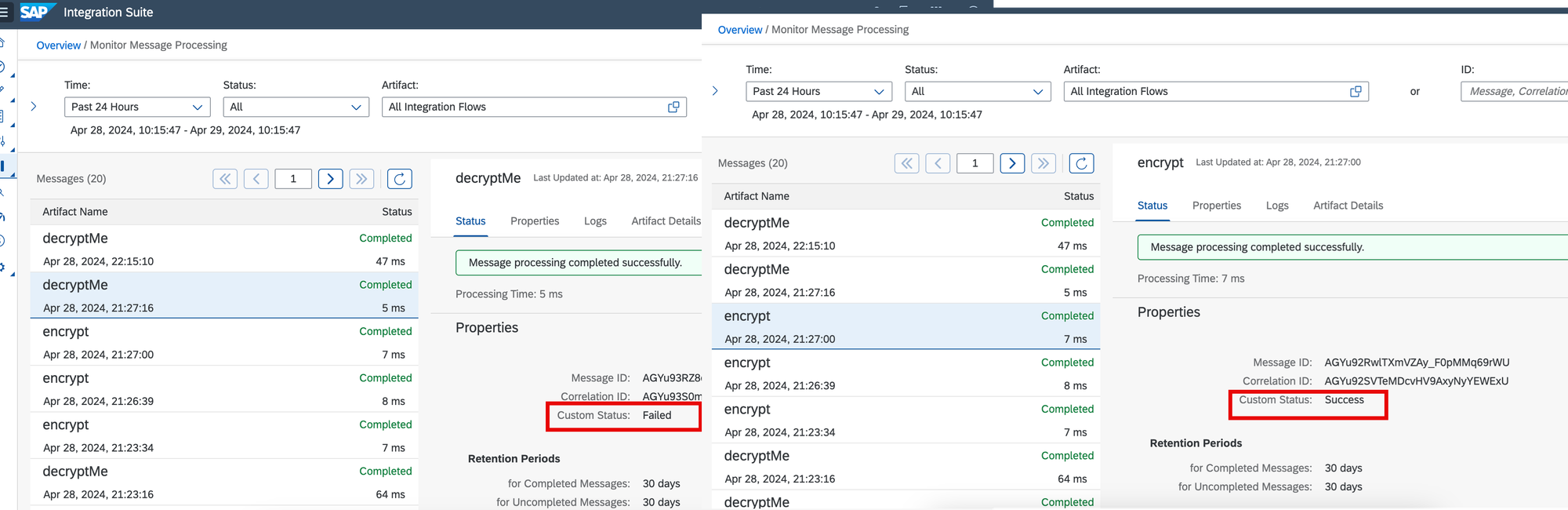
If so, I'd like to share information that can simplify the developer's life during investigation and analysis.
Scenario description
Imagine you have numerous iFlows that completed successfully, sending a 2xx response code to the client. However, due to internal issues within the iFlow, some messages' custom status changed to 'Failed', 'Unsuccessful', or similar. Now, you need to identify these messages for further investigation.
You could manually sift through the standard Monitoring dashboard, selecting specific iFlows and checking each processed message to find those with the desired custom status. Alternatively, you can utilize SAP's provided API to streamline this process.
API for SAP Cloud Integration
SAP offers robust APIs for various purposes, including organizing monitoring activities around your integration artifacts.
Message Processing Logs API
For demonstration, let's focus on the MessageProcessingLogs API, enabling developers to request messages based on various criteria.
See API reference
Preparation
Before using the API, ensure the necessary permissions are set up for your BTP tenant. Refer to the Permissions section of the help reference.
Start using it
Once the prerequisites are met, you can swiftly request required information using SAP's powerful oData toolset and clear API documentation.
For instance, to select messages with CustomStatus equal to ':)', you can use the following request string:

Upon triggering the API, you'll receive the requested information.
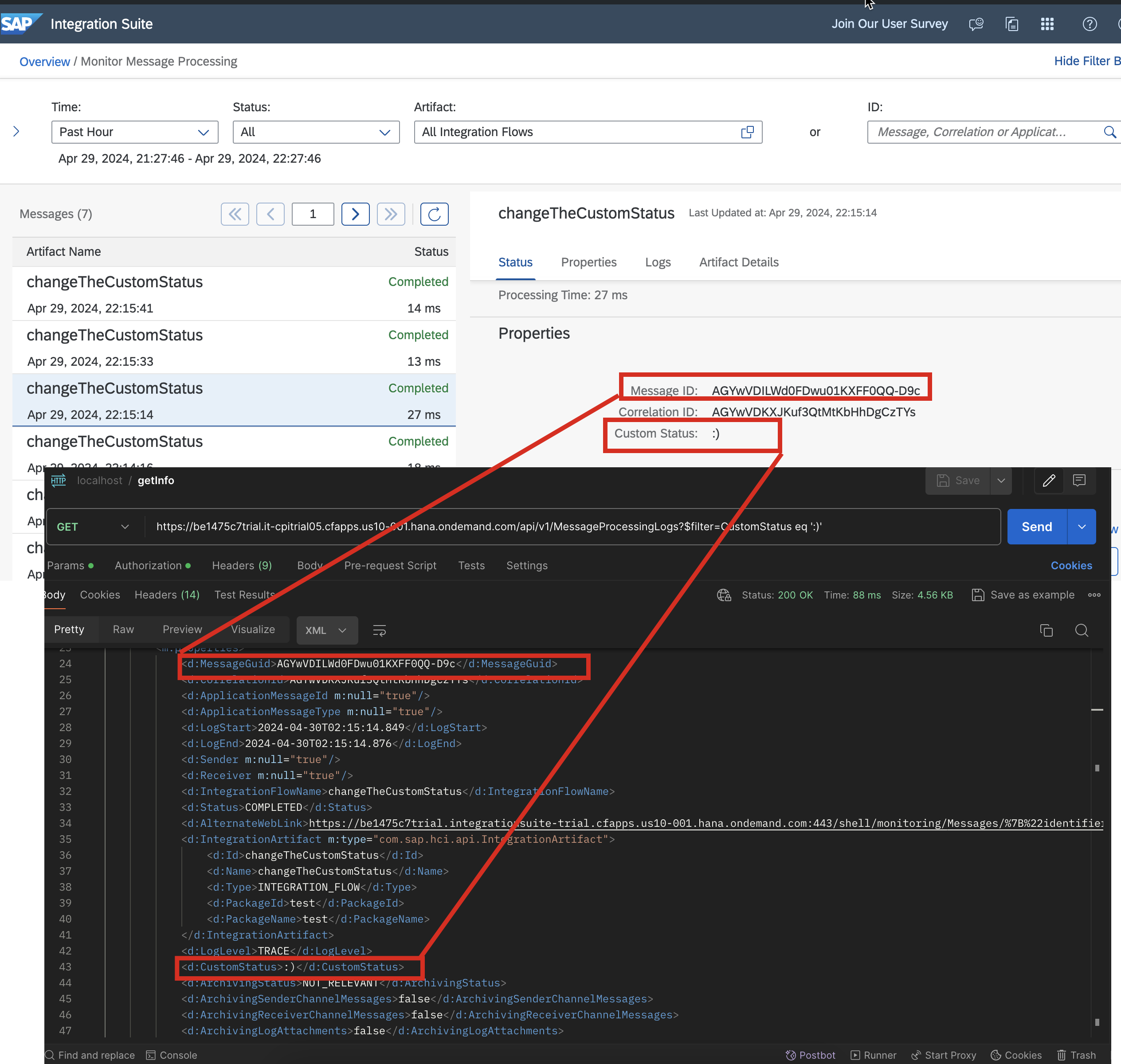
By leveraging SAP's Cloud Integration APIs, developers can enhance productivity and streamline monitoring and analysis processes within their integration projects. Hope it makes sense. Cheers.
