Actions for SAP Organizational Management
Actions for SAP Organizational Management in the SAP System
Some time ago, I witnessed a consultant uploading Organizational Management objects into the system using LSMW. His sequence of actions was as follows:
- First, he uploaded infotype 1000
- Then, he uploaded infotype 1002
- After that, infotype 1001
- He probably uploaded something else after that, but I stopped following the process somewhere around step #2
Why am I bringing this up? Because SAP has a specific configuration called Actions for Organizational Management.
These actions represent a predefined sequence of infotypes, subtypes, and operations (such as create, display, delete, delimit, etc.). You can think of them as being similar to actions in Personnel Administration.
The configuration for OM events can be found in SPRO under the following path: IMG: Personnel Management → Organizational Management → Basic Settings → Maintain Actions
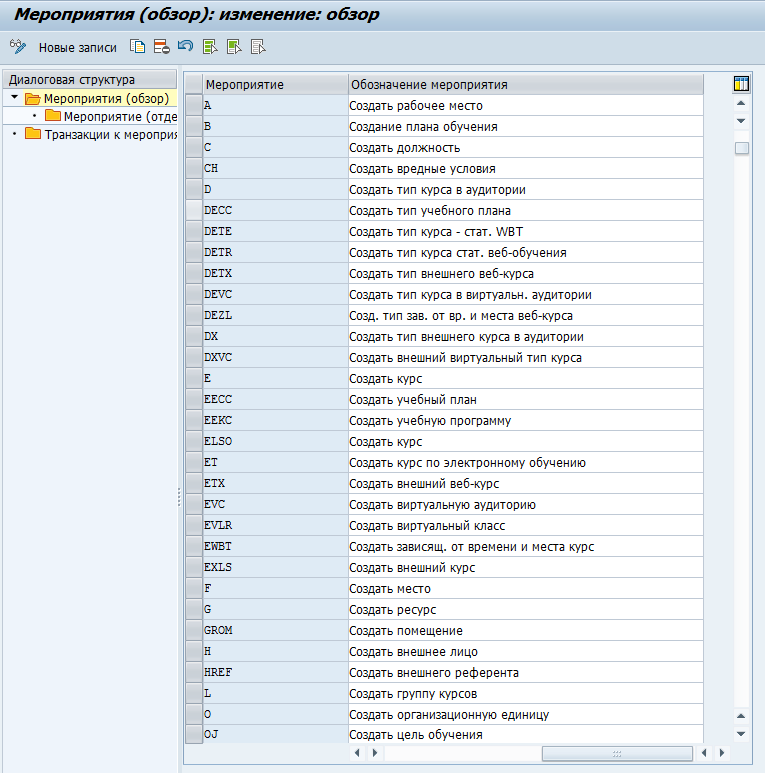
When can these be useful?
One clear example is the scenario described at the beginning of this note. Going deeper into the details, the task might look like this: you need to upload multiple infotypes for a given object in the system using a single LSMW session. To achieve this, you need to:
- Configure your own action (you can base it on an existing one)
- Set up the
LSMWproject so that object creation is done using transactionPP03. This transaction allows you to create objects using the previously configuredOMaction. - Prepare the input file in the required format and run the upload
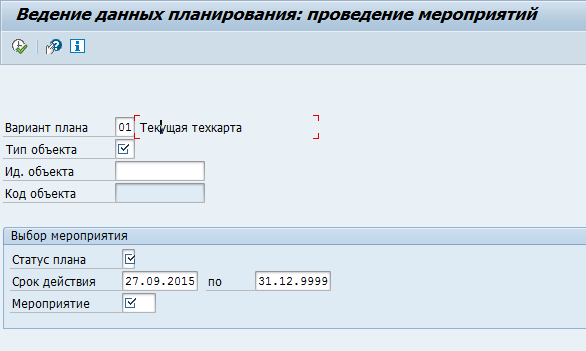
Here we go.