Overwriting standard BTP iFlow header parameters
This brief note aims to highlight the possibility of overwriting standard iFlow header parameters, offering developers flexibility in addressing various requirements. Specifically, this discussion centers around the header parameters SAP_Sender and SAP_Receiver.
See Headers and Exchange Properties Provided by the Integration Framework
SAP allows developers to overwrite the following header parameters: SAP_Sender and SAP_Receiver.
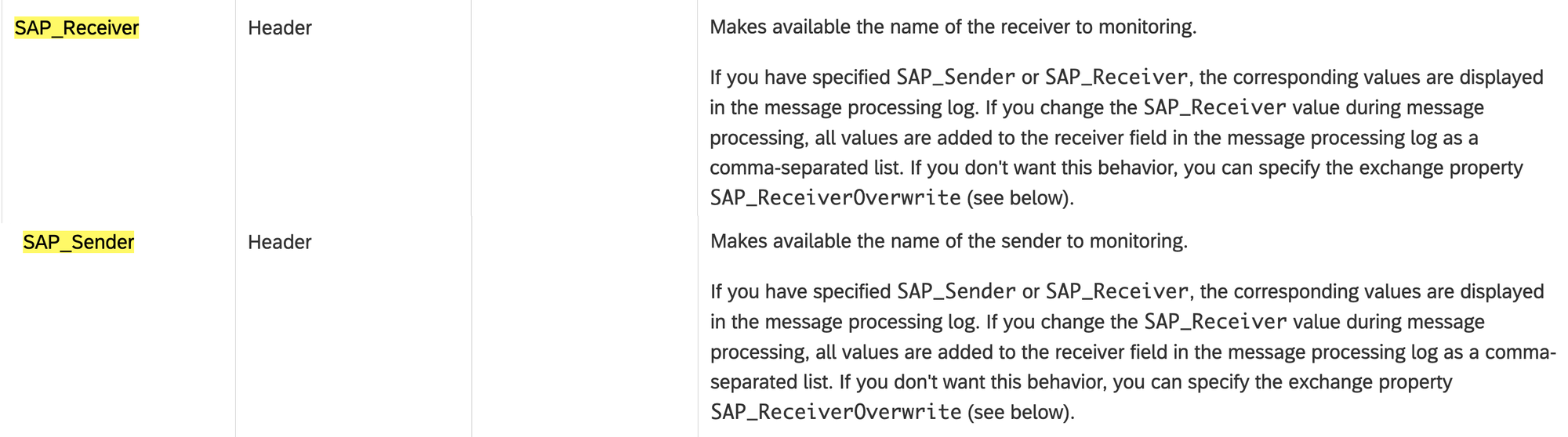
In scenarios where the value of the SAP_Receiver parameter changes during the iFlow's lifecycle, it may be necessary to control how SAP BTP stores this parameter's value. For guidance, please refer to the SAP_ReceiverOverwrite property.
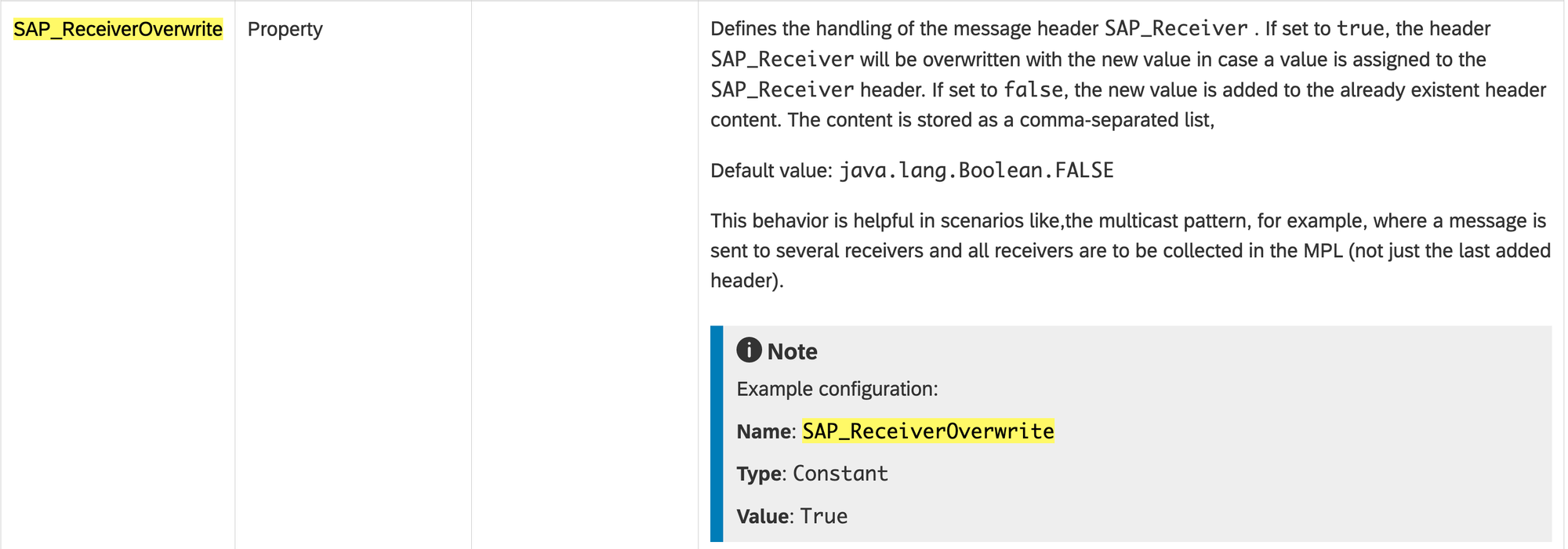
Test scenario # 1. Without Overwriting Header Parameters
Create a simple iFlow without any steps, deploy, and run it.
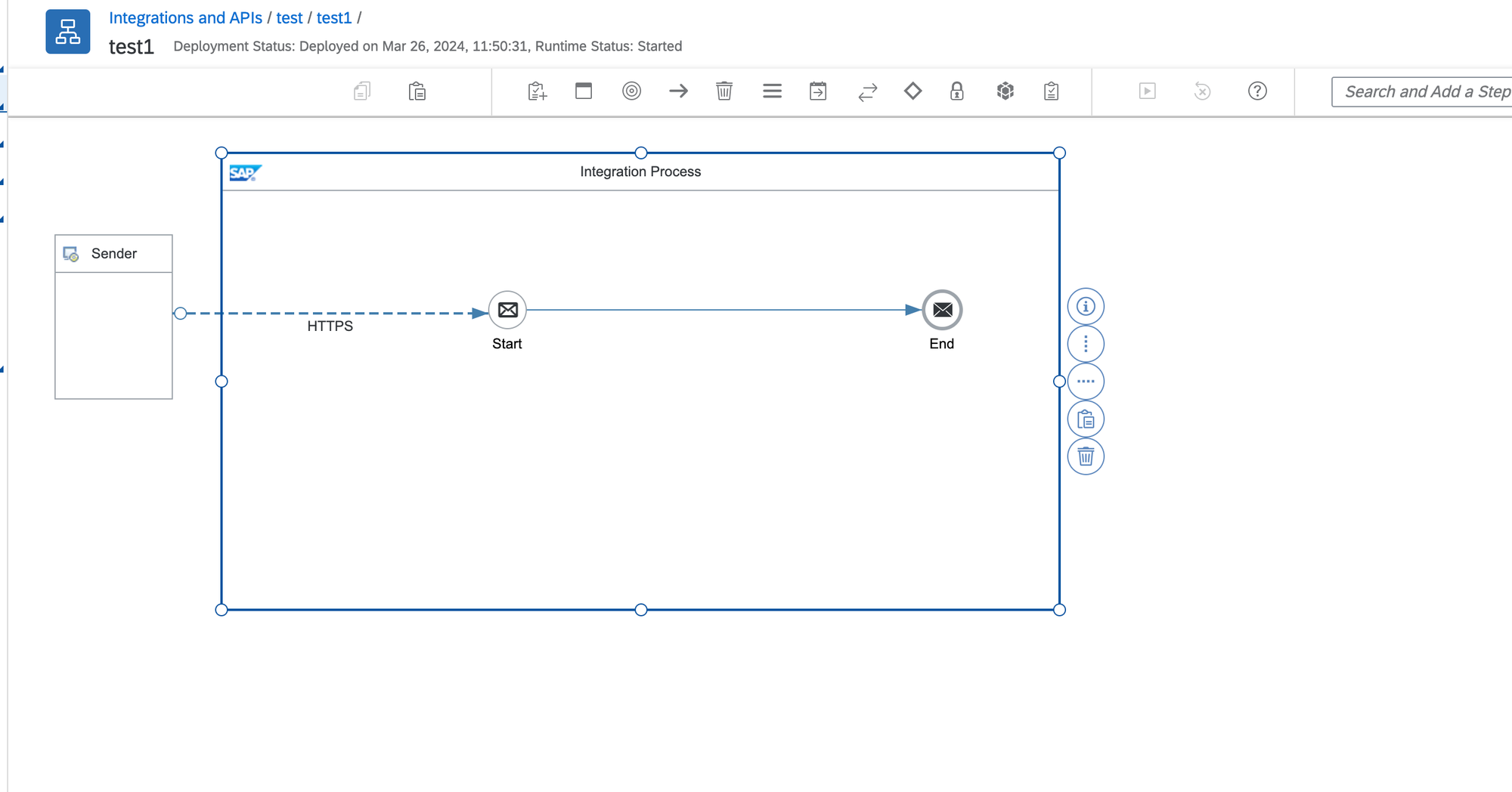
After completion, access the processed message in the BTP Monitor application.
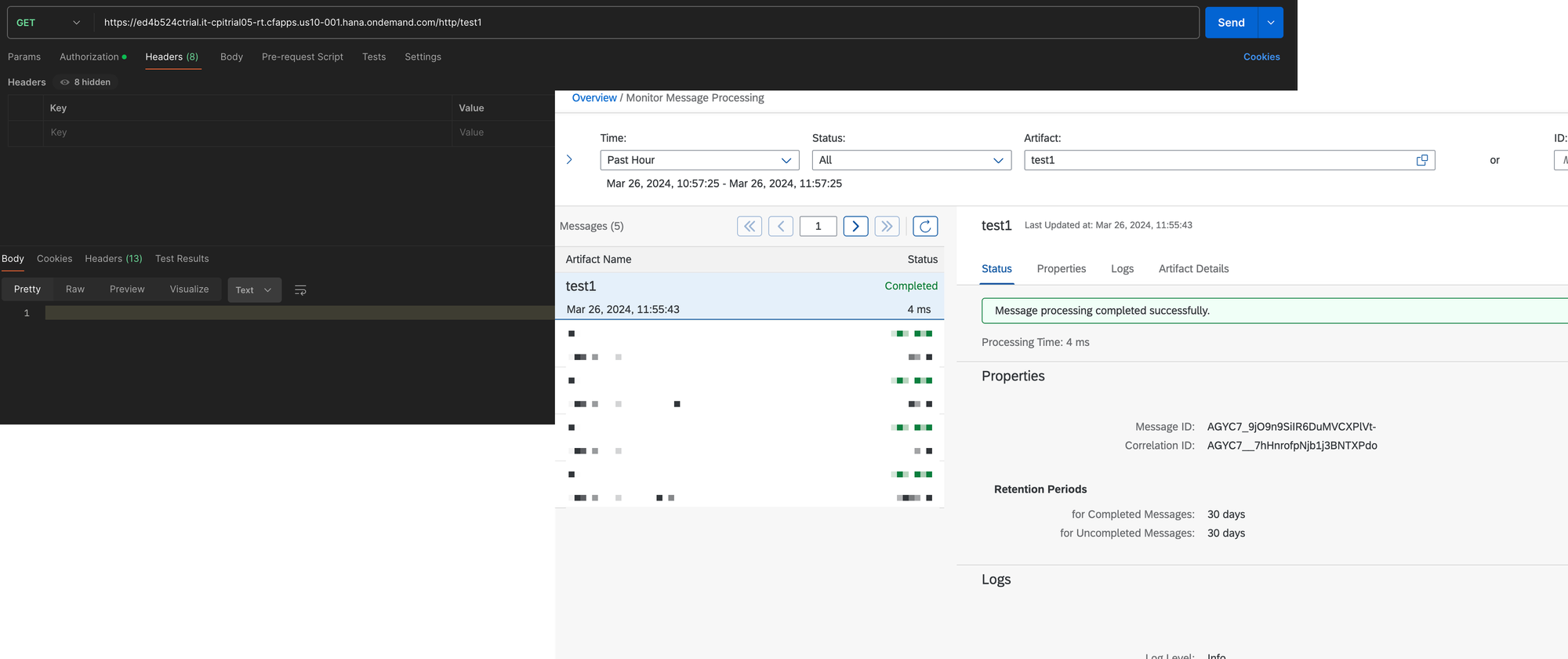
Test scenario # 2. With Overwriting Header Parameters
Add a 'Content Modifier' step to the existing iFlow and define two new parameters: SAP_Receiver and SAP_Sender, assigning constant values to them.
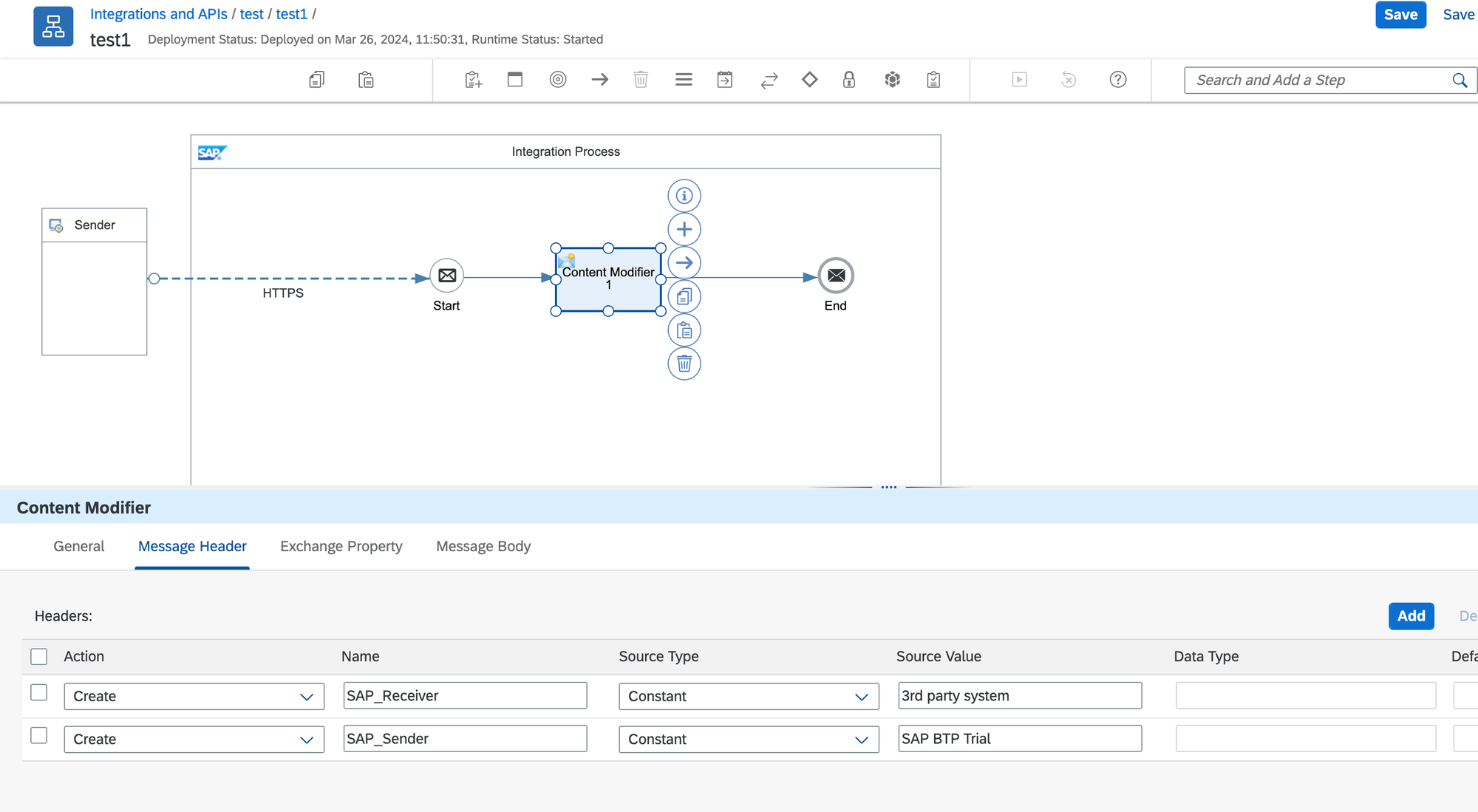
Deploy the changes and trigger the iFlow. Then, navigate to the Monitor tool and inspect the Properties section.
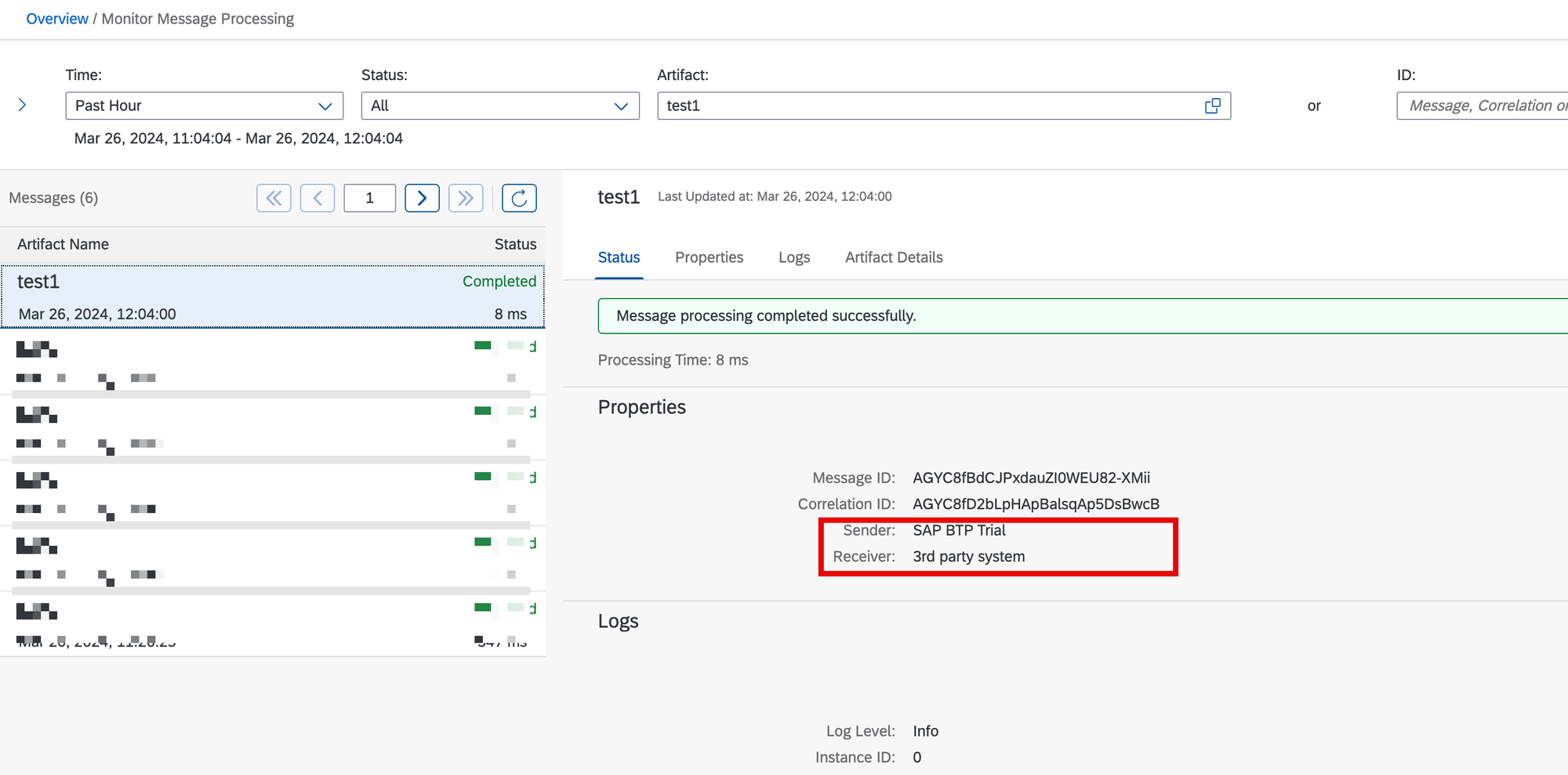
Test scenario # 3. Changing the SAP_Receiver Parameter in iFlow's Lifecycle
For the existing iFlow, create the SAP_ReceiverOverwrite property and assign a value of 'False' to it.
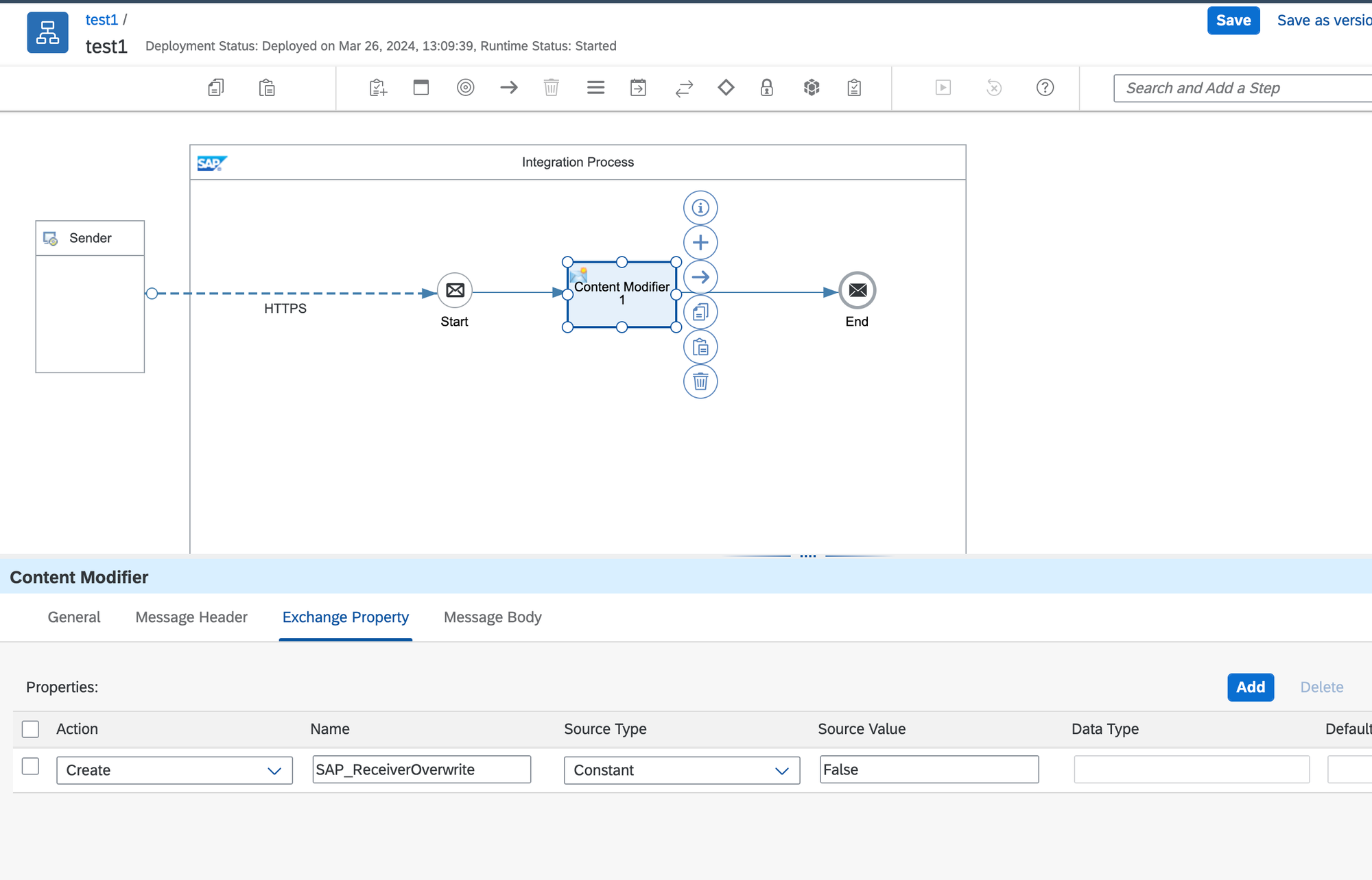
Add another 'Content Modifier' step to the iFlow and define a new SAP_Receiver header parameter with a different value.
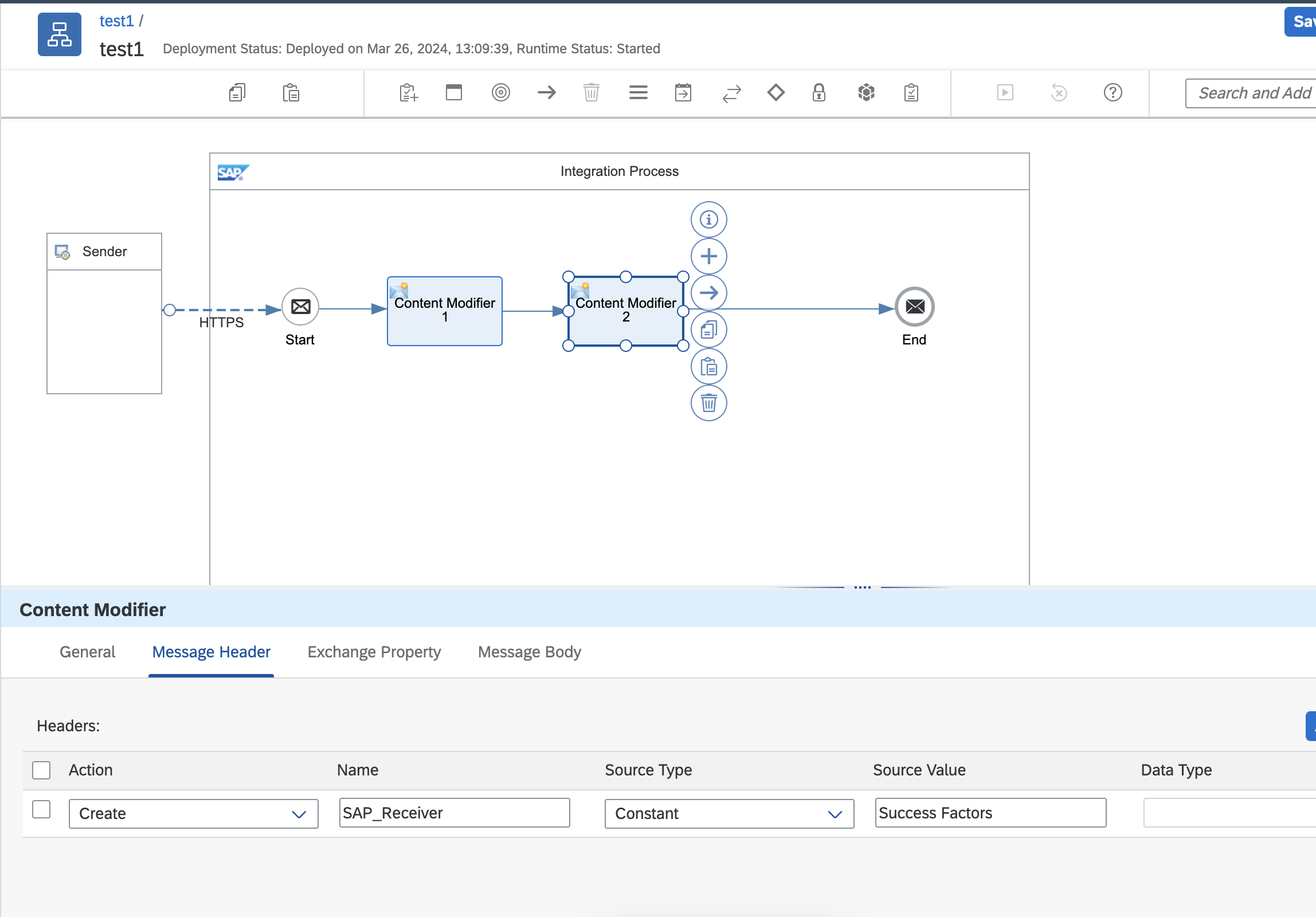
Deploy the changes and trigger the iFlow. After completion, review the message in the Monitoring dashboard.
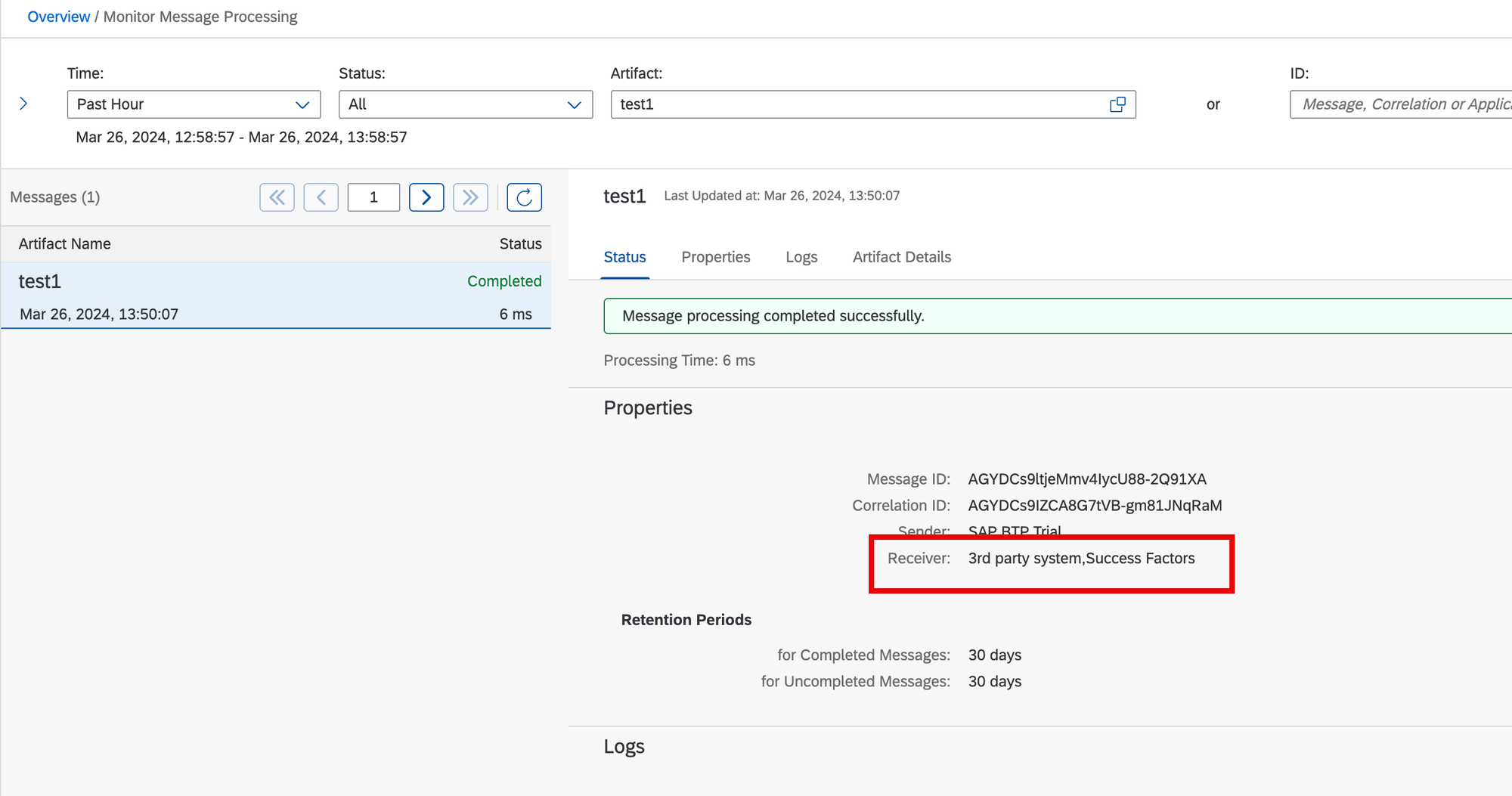
By setting the SAP_ReceiverOverwrite parameter to 'True' and rerunning the iFlow, observe the corresponding results in the log of the processed message.
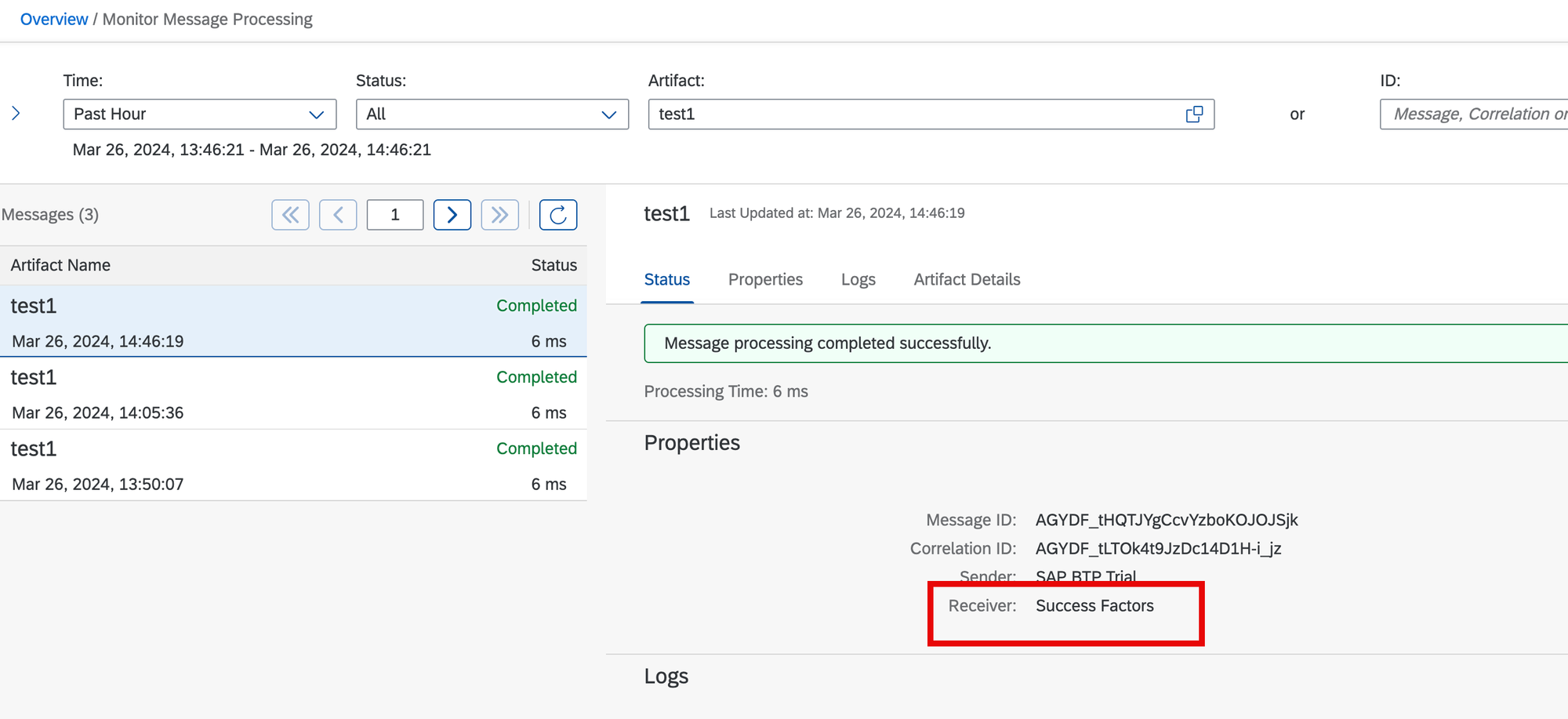
The initial value of the SAP_Receiver parameter has been overwritten with the value assigned in the second Content Modifier step
PS
Additionally, please note the SAP_MessageProcessingLogCustomStatus property, which may prove useful for future developments.
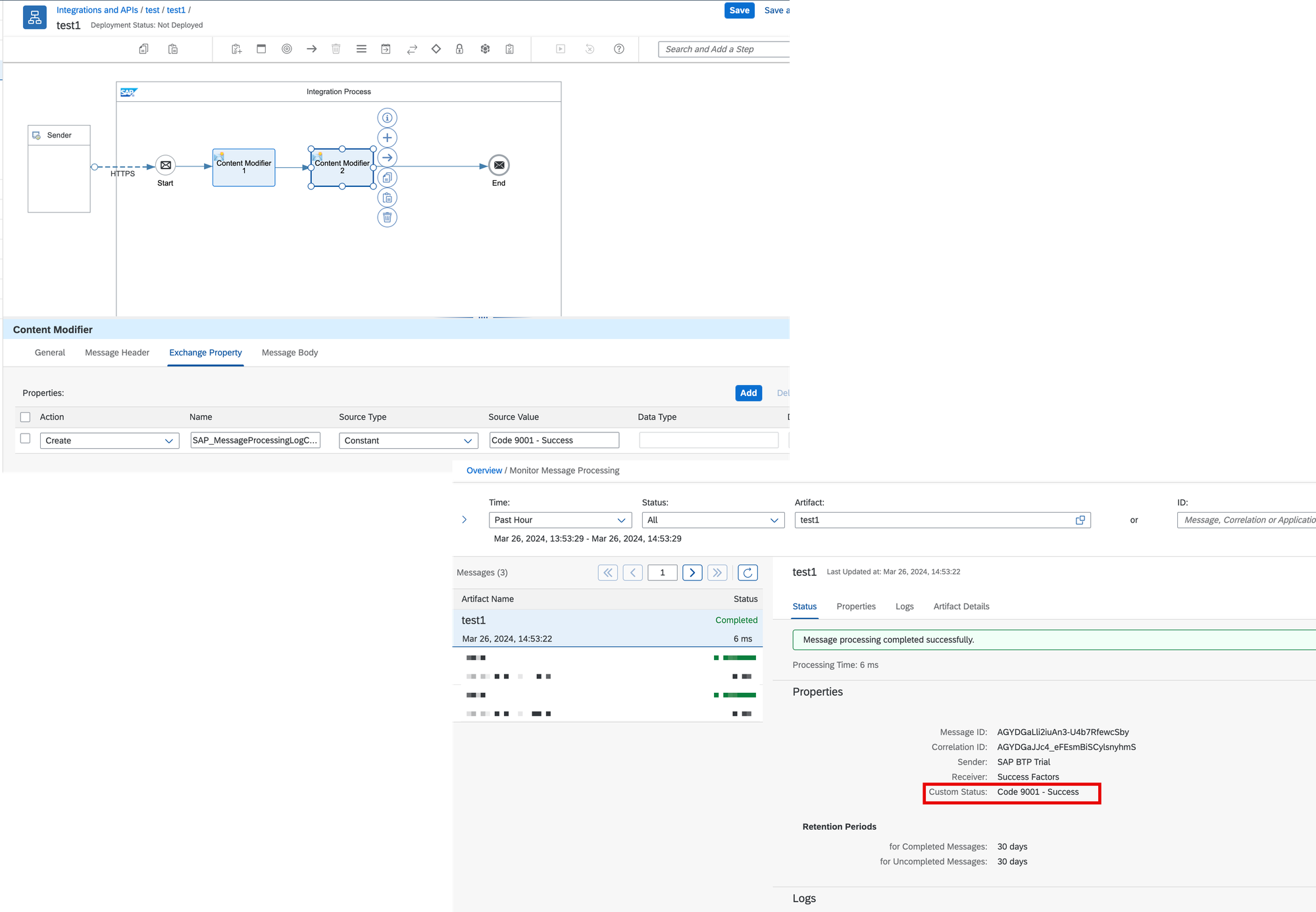
Thank you for your time today. It was a pleasure!